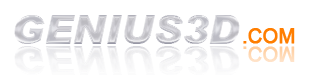Windows 8 all apps metro bar not showing, and windows explorer is crashing or even if you type in the search box of windows 8 in the apps charm, then your windows got accidentally installed an update for itself:
The solution is very easy !!!!! Just uninstall the windows update whose number is : KB2756872 and never install this update again!
To uninstall it:
1- open control panel
2- Click Programs and Features
3- Click on Installed Updates
4- Look for the update with number KB2756872
5- Click uninstall
after restarting, everything will be ok.
cheers :)
The solution is very easy !!!!! Just uninstall the windows update whose number is : KB2756872 and never install this update again!
To uninstall it:
1- open control panel
2- Click Programs and Features
3- Click on Installed Updates
4- Look for the update with number KB2756872
5- Click uninstall
after restarting, everything will be ok.
cheers :)